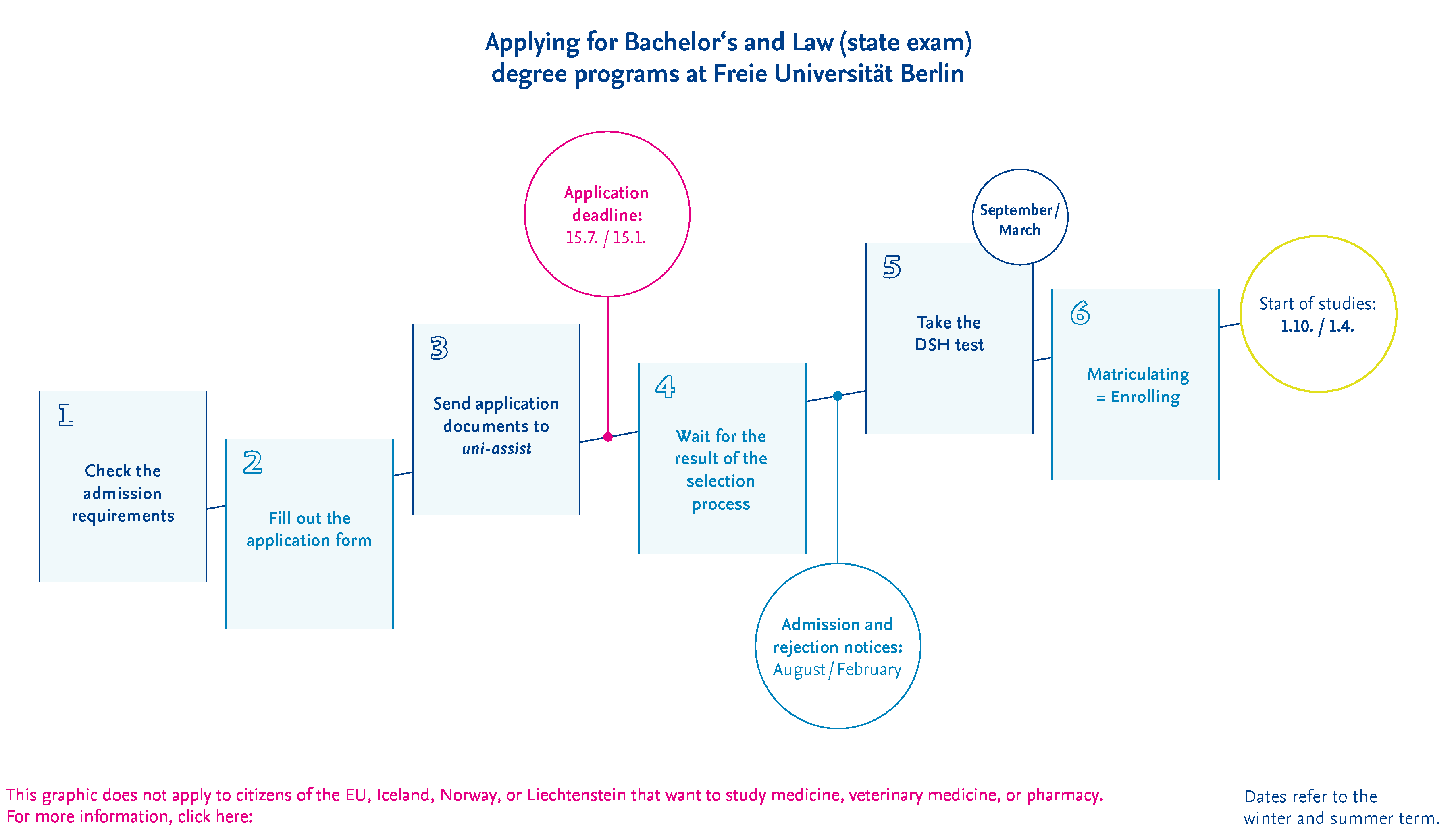These pages are not displaying properly because the Compatibility View in your Internet Explorer is enabled. We suggest that you remove 'fu-berlin.de' from your list of sites that have Compatibility View enabled.
- In Internet Explorer, press the 'Alt' key to display the Menu bar, or press and hold the address bar and select 'Menu bar'.
- Click 'Tools' and select 'Compatibility View settings'.
- Select 'fu-berlin.de' under 'Websites you've added to Compatibility View'.
- Click 'Remove'.
Infographic: Applying for Bachelor‘s and Law (state exam) degree programs with a foreign HZB
Click on the numbers to learn more about the single steps of the application process.